Create Your Slimmed Photo
Upload your photo to apply natural body slimming effects with Seedream 4.0
AI-powered image editing
ByteDance's Seedream 4.0
Your Transformed Photo



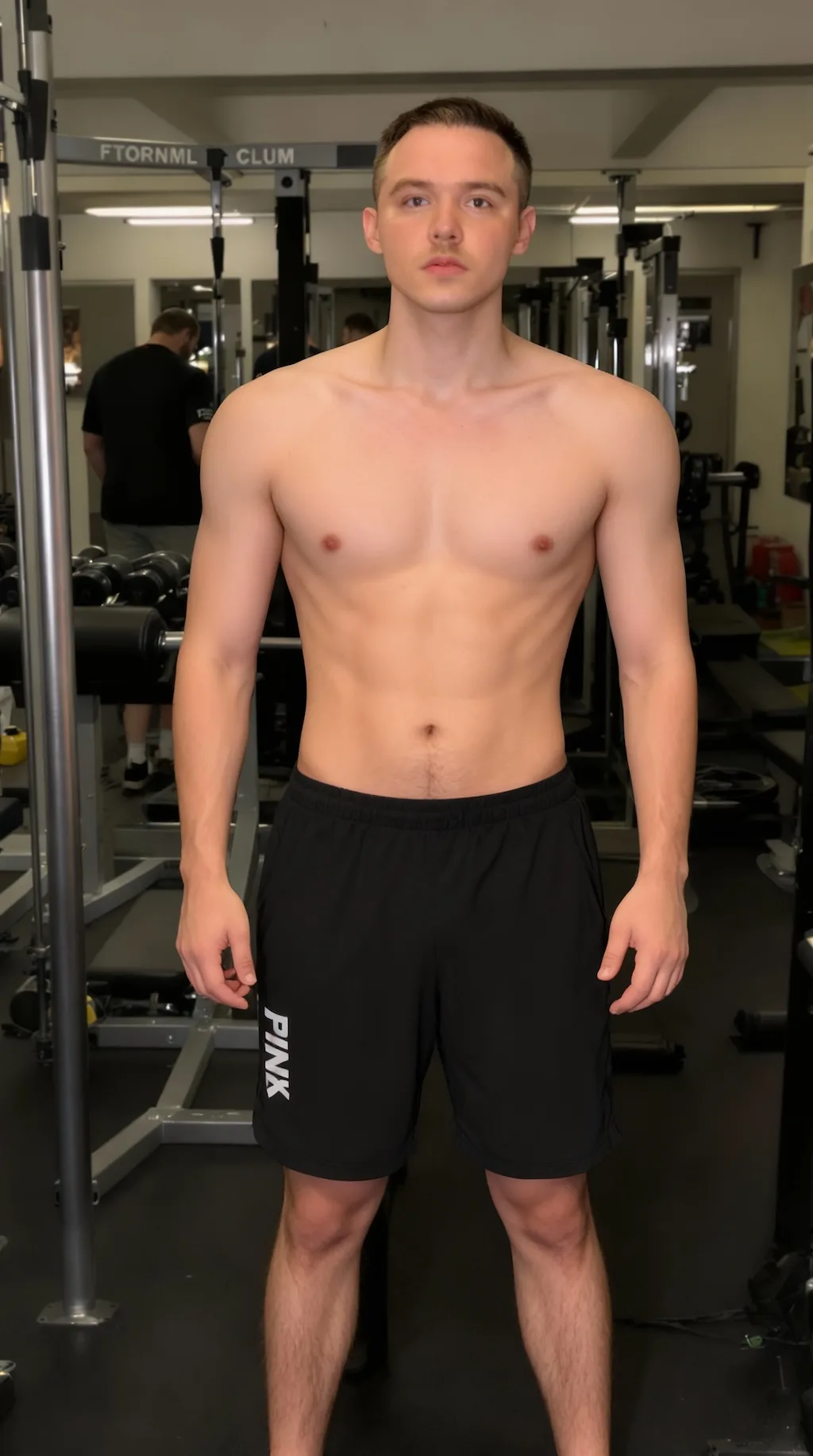


AI Skinny Filter
Transform your photos with natural body slimming effects using Seedream 4.0. Create a toned, slender appearance while maintaining healthy, realistic proportions and facial features for social media, before/after comparisons, or creative visualization.
Examples
See what you can create



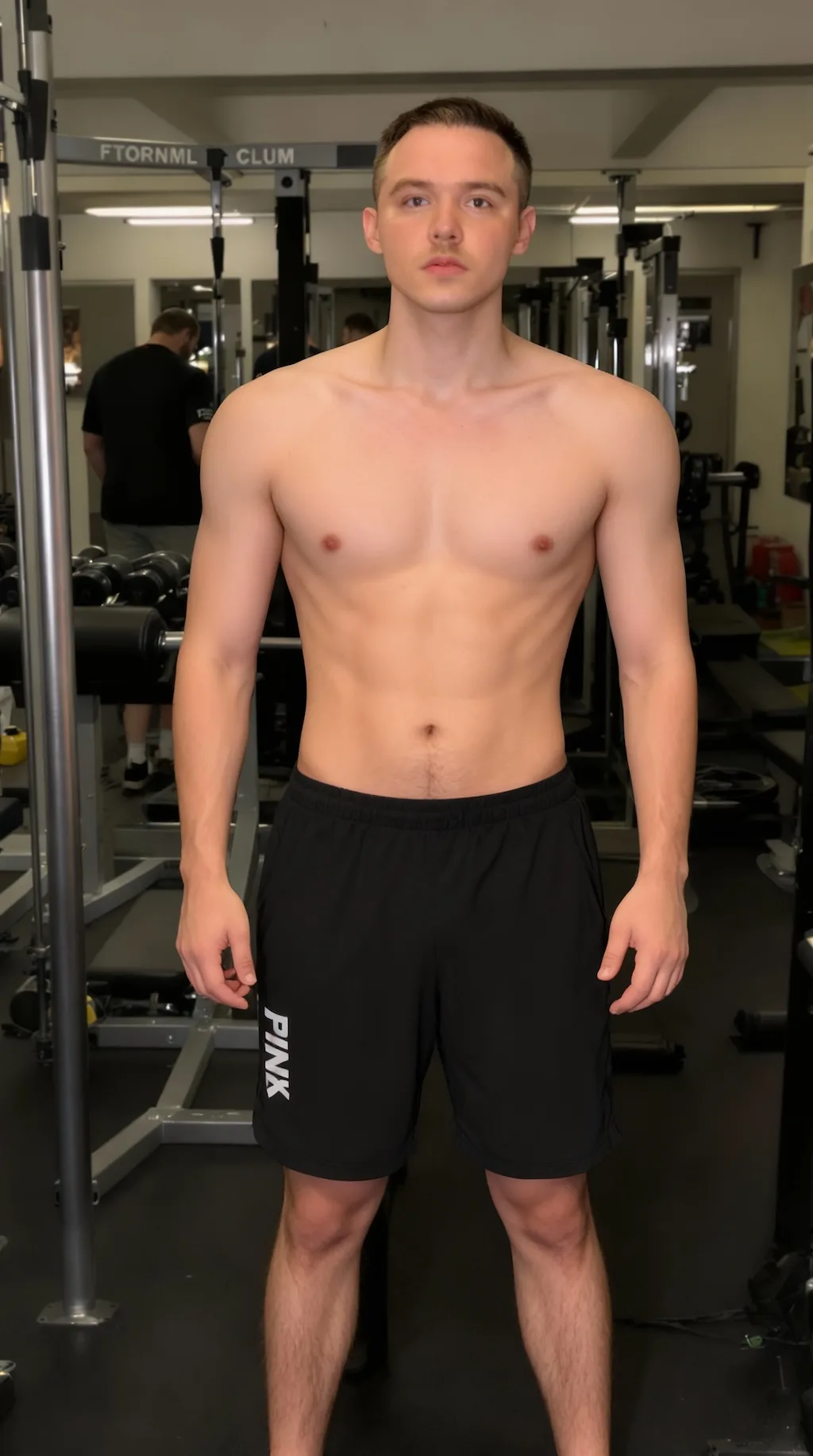


AI Skinny Filter FAQ
Common questions about using AI Skinny Filter
AI Skinny Filter is a Seedream 4.0 feature that uses advanced AI to create natural slimming effects on photos. The technology analyzes body shapes and proportions, then applies subtle transformations to create a toned, slender appearance. It focuses on reducing body width proportionally across waist, arms, legs, and other areas while maintaining healthy, realistic proportions and keeping facial features completely unchanged.
Full-body or three-quarter length photos with good lighting and clear visibility work best. The AI performs optimally with photos where the subject is standing or sitting in a natural pose against a simple background. Clear body outlines help the AI detect and transform the shape accurately while maintaining natural proportions. Both casual and professional photos can be transformed effectively.
Each AI Skinny Filter transformation uses 2 credits. You can purchase credit packages for additional credits.
Yes! All photos transformed with Seedream 4.0 are yours to use freely for personal purposes, including social media posts, profile pictures, before/after comparisons, or creative projects. The transformed images belong entirely to you and can be shared, edited, or used as you wish.
Absolutely! Seedream 4.0 creates subtle, natural-looking slimming effects that maintain healthy proportions. The AI avoids extreme distortion and focuses on creating a toned, slender appearance that looks realistic. Facial features remain completely unchanged, and the body transformations are proportional and balanced to ensure the result looks authentic rather than artificially edited.
AI Skinny Filter powered by Seedream 4.0 automates the complex process of body reshaping that would normally require professional editing skills. Instead of manually adjusting specific areas, the AI intelligently detects body contours and applies proportional slimming effects across the entire figure. This saves time, ensures natural results, and requires no technical photo editing knowledge - simply upload your photo and let the AI handle the transformation in seconds.
Still have questions? Contact support@seedream-4.com
