45+ Best Seedream 4.0 Prompts: Complete Guide for Stunning AI Art in 2025
Master Seedream 4.0 with 45+ proven prompts. Professional headshots, gaming art, product design & creative transformations. Try now!

Creating exceptional AI art with Seedream 4.0 starts with well-crafted prompts. After testing thousands of combinations, we've compiled this comprehensive guide of 45+ proven prompts that consistently deliver professional results across different styles and use cases - from portraits and gaming art to product design and image restoration.
Quick Prompt Formula for Success
The Golden Structure:
[Style] + [Subject] + [Action/Pose] + [Environment] + [Lighting] + [Mood/Atmosphere]
Photo Restoration & Enhancement
Transform your old or damaged photos into pristine memories with Seedream 4.0's powerful restoration capabilities.
Old Photo Restoration
Prompt #1: Restore Old Photos
restore old photo, colorize, upscale, enhance quality, remove damage
Best for: Family archives, historical photos, damaged prints

Prompt #2: Watermark Removal
remove watermarks, clean image, maintain original content
Best for: Stock photos, downloaded images, commercial use
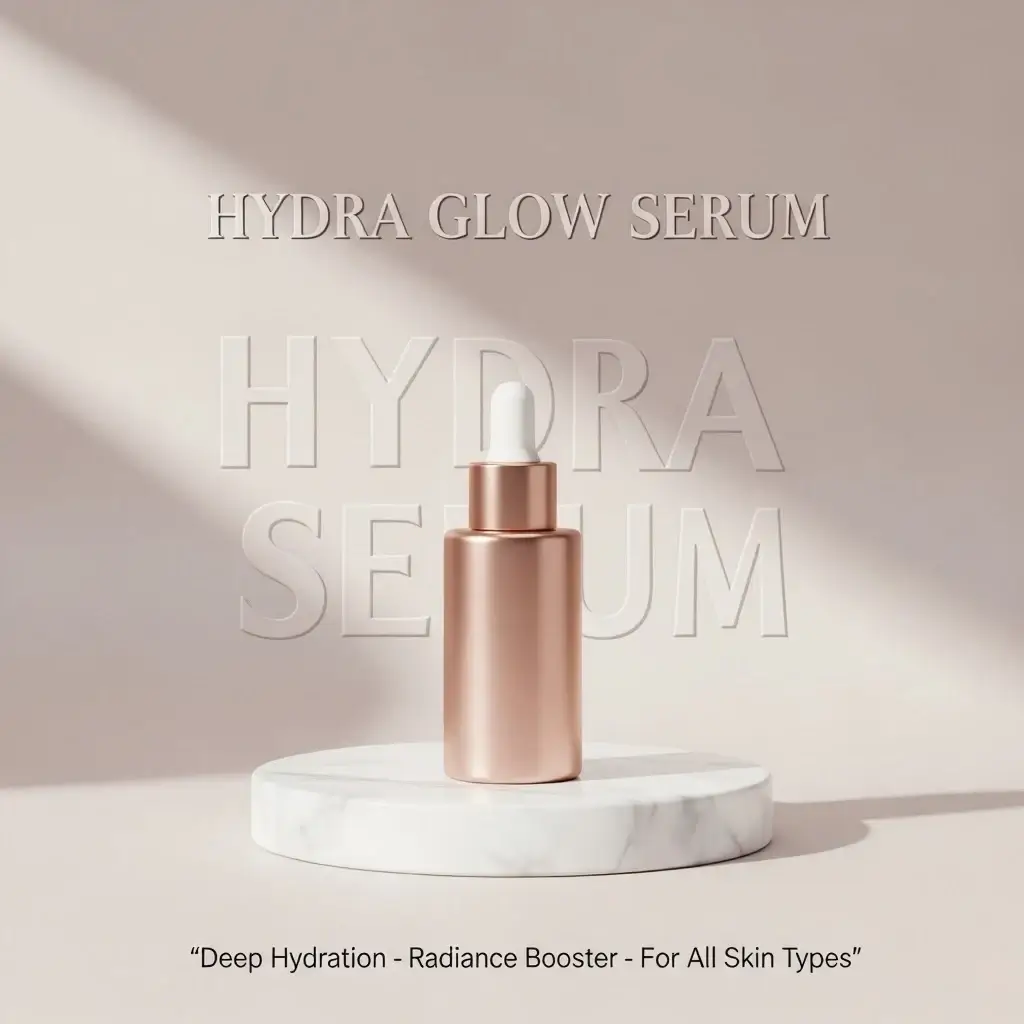
Prompt #3: AI Photo Enhance
Make this photo look clear and sharp like it was taken with an 8K camera. Adjust the color, contrast and brightness accordingly. Want it to be so clear that all fine details are visible.
Best for: Low-quality photos, smartphone pictures, web images

Professional Portraits
Create stunning professional portraits for LinkedIn, business profiles, and corporate materials.
LinkedIn Headshots
Prompt #4: LinkedIn Professional Headshot
Convert to LinkedIn headshot. ONLY the person (no pets/objects). Adjust to FORMAL CENTERED POSTURE: shoulders square, head straight, facing directly forward, symmetric alignment. Professional business attire. Pure solid background. Direct eye contact. Studio portrait quality. Remove everything except the person.
Best for: LinkedIn profiles, company websites, professional directories

Prompt #5: Artistic Portrait Photography
Transform the above image into a top-tier portrait shot taken in a photography studio, requiring a half-body shot with coordinated and natural movements, close-up shot, focusing on the face. The subject's clothing and gestures should be changed to urban casual style, with an overall atmosphere leaning towards profound but not deliberate. The overall effect is quiet, profound, and gentle. The background presents a soft gradient effect, creating a sense of depth and serene atmosphere. The delicate film grain texture adds a tactile, analog photography-like soft quality to the image, reminiscent of classic black and white photography. A gentle directional light, softly diffused, caresses the contours of the subject's cheeks, or creates catchlights in the eyes—this is the emotional core of the image. The rest is occupied by a large amount of negative space, deliberately kept minimal, allowing the image to breathe freely. There is no text or logos in the frame—only the interweaving of light, shadow, and emotion. Top photographer's portrait style, off-center composition.
Best for: Artist portfolios, creative agency bios, exhibition materials

Prompt #6: Studio Portrait
Create studio portrait photographs of the people in the picture, using a black background and black T-shirts, with side lighting and a slight tilt of their bodies.
Best for: Company team pages, startup websites, modern corporate materials

Prompt #7: Black and White Portrait
Please generate a black and white portrait with classic artistic composition. Subject positioned at a slight three-quarter angle with head turned toward camera, chin slightly lowered for a contemplative and dignified expression. Use 35mm lens aesthetic with 10.7K 4HD quality. Lighting should create dramatic contrast with soft shadows defining facial contours. Deep black background that gradually fades, showing face, neck, and upper shoulders. Classic portrait photography style reminiscent of fine art black and white portraiture with elegant, timeless posing.
Best for: Fine art photography, professional portfolios, editorial work
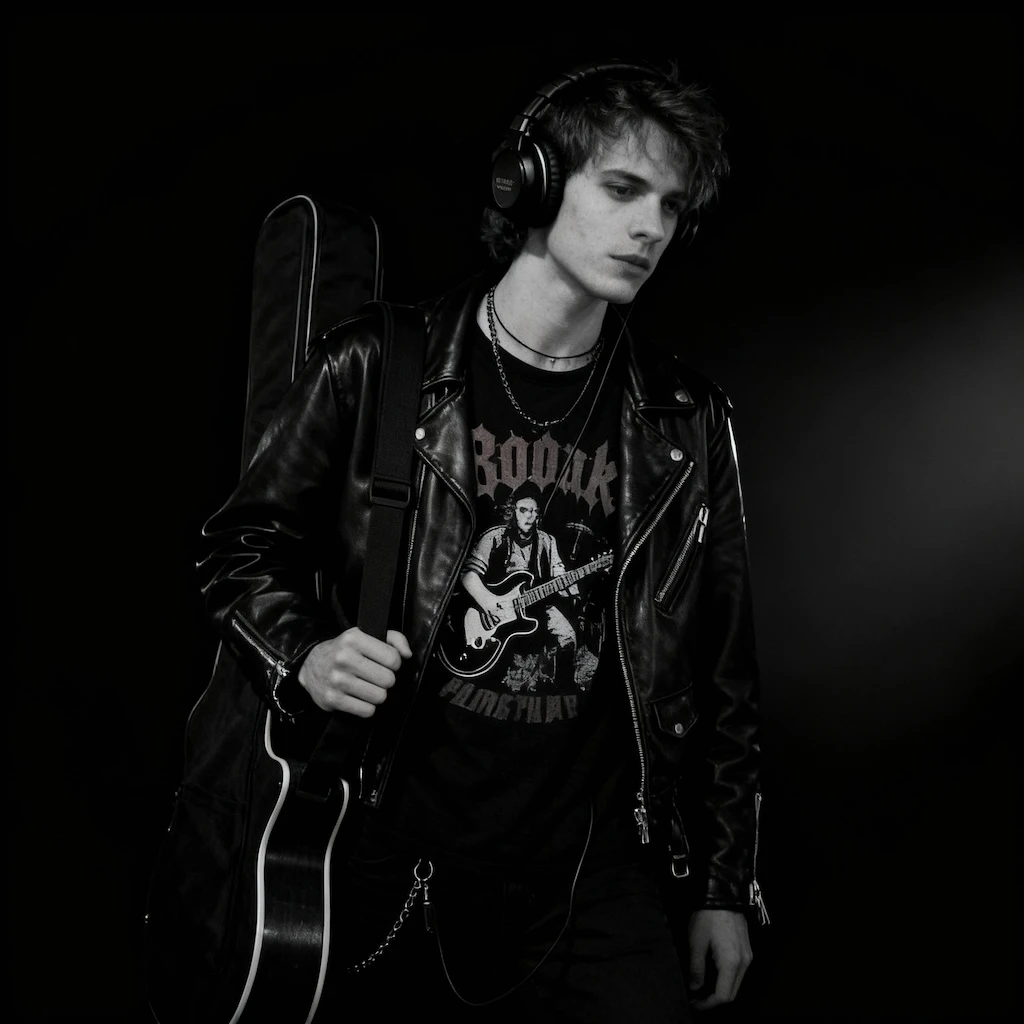
Prompt #8: Esports Portrait Photography
Please dress the person in the picture in a simple black T-shirt, similar to an esports jersey. Use strong contrast lighting to create a dark atmosphere, like in esports photography, where the focus is primarily on black. The background should be a solid black, fitting the esports style. The person should be centered in the frame, looking directly at the camera with their arms crossed over their chest, positioned straight and facing forward.
Best for: Gaming teams, esports profiles, streaming platforms

Gaming & Pop Culture Transformations
Transform your photos into iconic gaming art styles that gamers and pop culture enthusiasts love.
GTA Style Filter
Prompt #9: GTA V Character
Create GTA V style artwork of the person in the image, using Grand Theft Auto loading screen aesthetic with dramatic lighting and bold colors.
Best for: Gaming profiles, YouTube thumbnails, social media avatars

Minecraft Voxel Art
Prompt #10: Minecraft Transformation
Transform the source photo into an isometric 3-D voxel scene in Minecraft Pixel Art style. Preserve original composition, colors, pose and key details. Build everything with small cubes under bright neutral light. Each character's head is one solid cube with pixel eyes & mouth (no subdivisions); the rest of the body and environment use detailed voxels. Sharp edges, subtle AO, ultra-clean, 8 K.
# Negative Prompt
photorealism, smooth gradients, curved surfaces, blur, watermark, extra text, multi-block facial subdivision.
Best for: Minecraft content, gaming thumbnails, voxel art projects

Creative 3D Transformations
3D Collectible Figures
Prompt #11: 3D Figure Display
create a 1/7 scale commercialized figure of thecharacter in the illustration, in a realistic styie and environment.Place the figure on a computer desk, using a circular transparent acrylic base without any text.On the computer screen, display the ZBrush modeling process of the figure.Next to the computer screen, place a BANDAl-style toy packaging box printedwith the original artwork.
Best for: Product mockups, collectible designs, 3D printing references

Prompt #12: 3D Toy Style
Q-version modern style, 3D toy, original character rendering, clever and cute, minimalist art style, with a cartoon aesthetic.
Best for: Character merchandise, toy designs, collectibles

Prompt #13: Funko Pop
Convert to Funko Pop style: Transform this image into a cute collectible vinyl toy version with oversized head, small body proportions, simplified facial features, large round eyes, and smooth stylized design. Maintain the character's key identifying features including all accessories, jewelry, glasses, clothing details, and worn items while adapting them to the playful Funko Pop aesthetic. Ensure that watches, necklaces, earrings, hats, bags, or any other accessories are clearly visible and represented in the simplified toy style with bright, saturated colors and smooth plastic texture.
Best for: Character design, collectible mockups, fan art

Prompt #14: Doll Plush Toy
A soft, high-quality plush toy based on the uploaded image, with an oversized head, small body, and stubby limbs. Made of fuzzy fabric with visible stitching and embroidered facial features. IMPORTANT: Recreate the original hairstyle from the photo using appropriate plush materials and textures to capture the hair color, length, and style. The plush is shown sitting or standing against a neutral background. The expression is cute or expressive, and it wears simple clothes or iconic accessories if relevant. Lighting is soft and even, with a realistic, collectible plush look. Centered, full-body view.
Best for: Merchandise design, kawaii art, product concepts

Illustration & Cartoon Styles
Disney & Animation
Prompt #15: Disney Pixar Style
Transform this image into Pixar animation style.
Best for: Character design, animation concepts, fan art

Prompt #16: Studio Ghibli
Turn the image into Ghibli Style, maintain the character's features.
Best for: Anime art, animation concepts, creative portraits

Prompt #17: Charlie and Lola Character
Transform photo into Charlie and Lola-style illustration: thin sketchy outlines, flat pastel colors, playful childlike proportions, hand-drawn textures, simplified facial features, soft shadows, clean white background. Emphasize outfit details and accessories. Output as high-resolution image, full body illustration.
Best for: Children's book style, whimsical art, character design

Prompt #18: Comic Style
漫画調にして
Best for: Comic art, manga style, illustrated portraits
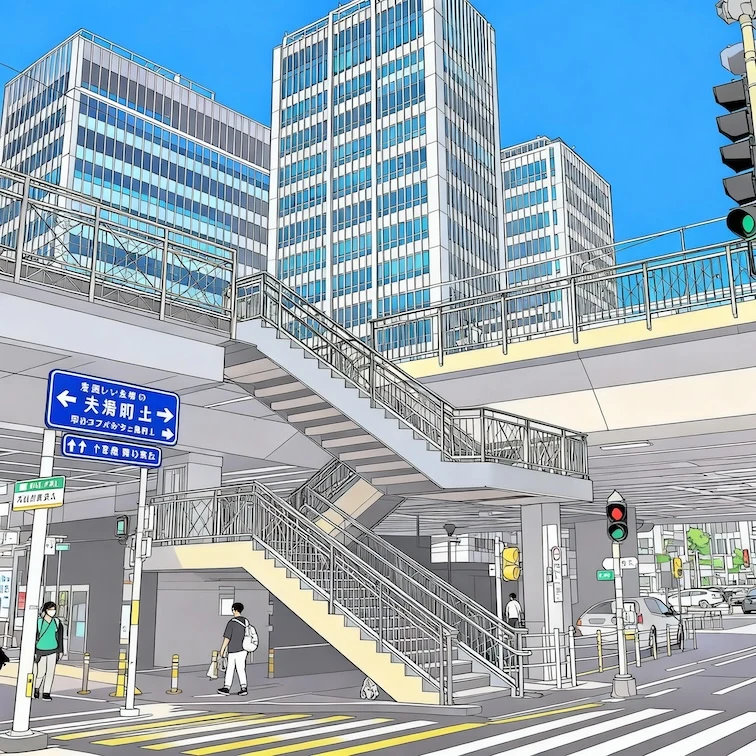
Prompt #19: Comic Storyboard
Create a nine-panel comic based on the image content, using visuals and shots to tell a story.
Best for: Comics, storyboarding, narrative art

Stylized Art
Prompt #20: Pop Art Portrait
A vibrant, stylized pop art portrait of a [Subject]. The subject is rendered with bold, clean lines and a strong outline, reminiscent of graphic novels or character design. The [Subject] is wearing a [Color] top/jacket and [accessories]. Their hair is dynamically styled and well-groomed. The background is a solid, clean [Background Colour], ensuring the subject pops. The overall style is modern, charismatic, and slightly exaggerated for artistic effect, with crisp digital rendering and vibrant color saturation.
Best for: Modern art, social media profiles, creative portfolios

Prompt #21: Stylized Stickers
A kawaii-style sticker of the image. The design features bold, clean outlines, simple cel-shading, and a vibrant color palette, with a white background.
Best for: Sticker designs, merchandise, social media graphics
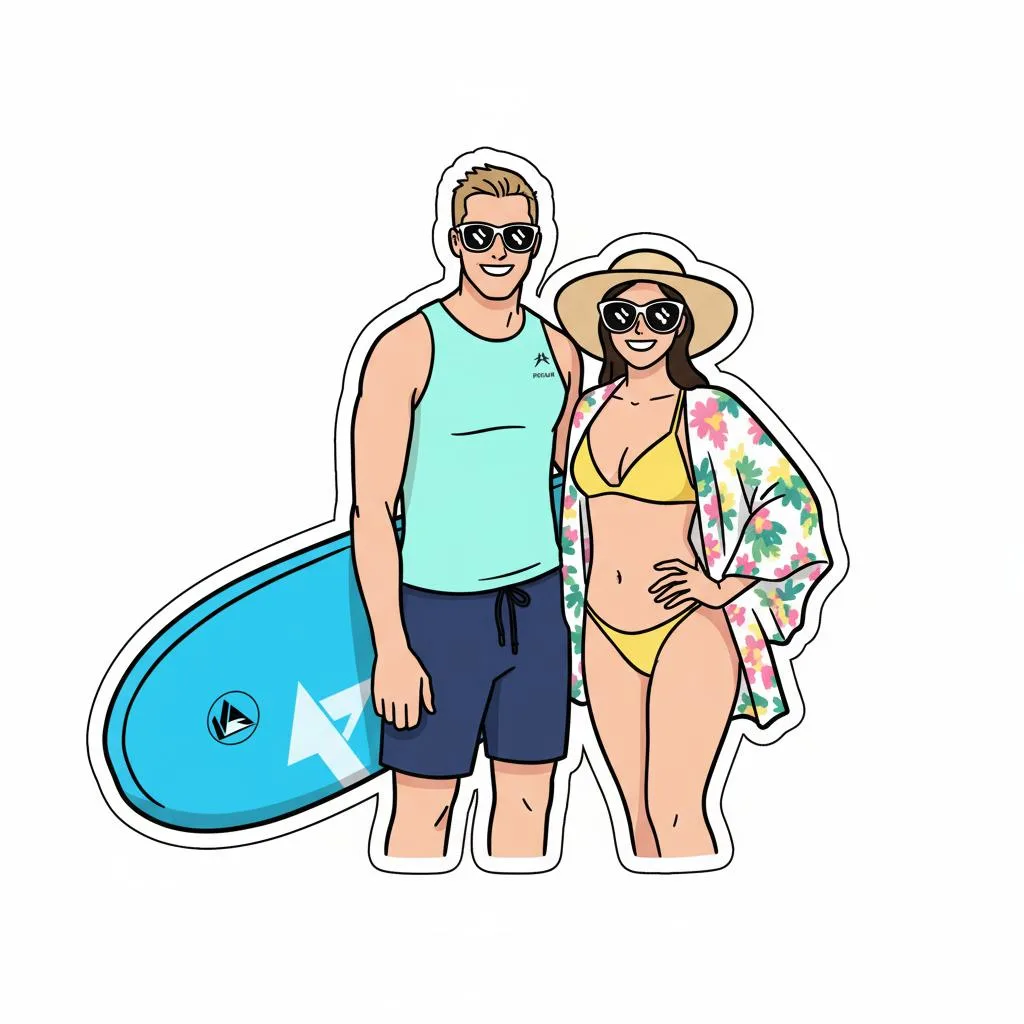
Artistic Transformations
Sketch & Line Art
Prompt #22: Photo to Sketch
Pencil sketch, rough drawing, sketchy lines, cross-hatching, shading strokes, graphite style, hand-drawn feel, artistic sketch, loose linework, traditional drawing,grayscale tones, paper texture, maintain original composition, sketch marks visible, charcoal effect.
Negative Prompt:
Color, digital art, 3D render, photorealistic, clean lines, vector art, flat colors, cartoon, anime, oil painting, watercolor.
Best for: Artistic portraits, tattoo designs, sketch collections

Prompt #23: Convert to Line Art
Convert this image to line art.
Best for: Logos, minimalist art, coloring books

Prompt #24: Line to Image
Transform line art to fully rendered [photorealistic] illustration:
- Maintain exact linework structure and composition
- Add professional coloring: skin tones, hair color, fabric textures
- Apply volumetric lighting: key light, fill light, rim light
- Render material properties: fabric folds, hair strands, skin texture
- Add atmospheric depth: foreground sharp, background soft
- Color palette: [warm/cool/vibrant/pastel]
- Output: high detail, 4K quality, production-ready
Best for: Bringing sketches to life, illustration projects, concept art

Prompt #25: Coloring Page Creator
A black and white line drawing illustration for coloring, suitable for direct printing on standard size (8.5x11 inches) paper, without paper borders. The overall illustration style is fresh and simple, using clear and smooth black outline lines, no shadows, no grayscale, no color fills, with pure white background for easy coloring.
[Additionally, to assist users who are not skilled at coloring, please generate a complete colored version as a small image in the bottom right corner for reference. Do not add any borders around the colored version.]
Target audience: [Children aged 6-9 years]
Image description:
As shown in the uploaded image;
Best for: Kids activities, art books, educational materials

Product & Commercial Design
Product Photography
Prompt #26: Product Poster
Create a promotional poster for a lipstick product, featuring a woman holding the lipstick and looking at the camera.
Best for: Advertising, product launches, marketing materials

Prompt #27: Internal Product Structure
Ultra-detailed exploded view of a product, metallic parts and electronic components floating in mid-air, perfectly aligned, revealing inner structure, futuristic technology aesthetic, 8K resolution, soft cinematic lighting, highly realistic.
Best for: Technical documentation, product marketing, industrial design

Prompt #28: Design to Reality
Make this perfume illustration photorealistic. Frosted glass bottle, genuine marble cap with natural patterns. Studio lighting, luxury presentation.
Best for: Product visualization, concept to reality, luxury branding

Fashion & Outfit Generation
Prompt #29: OOTD Generator
3x3 grid outfit breakdown: center grid shows full-body shot of person in original outfit (head to toe complete view), surrounding grids display EXACT same clothing/accessory items the person is wearing - each item precisely extracted from the original outfit onto pure white background, maintain exact colors/styles/designs from source image, product photography style, strictly only items visible on the person, unused grids remain white, no variations or similar items, ensure perfect consistency with center outfit.
Best for: Fashion blogs, outfit planning, e-commerce
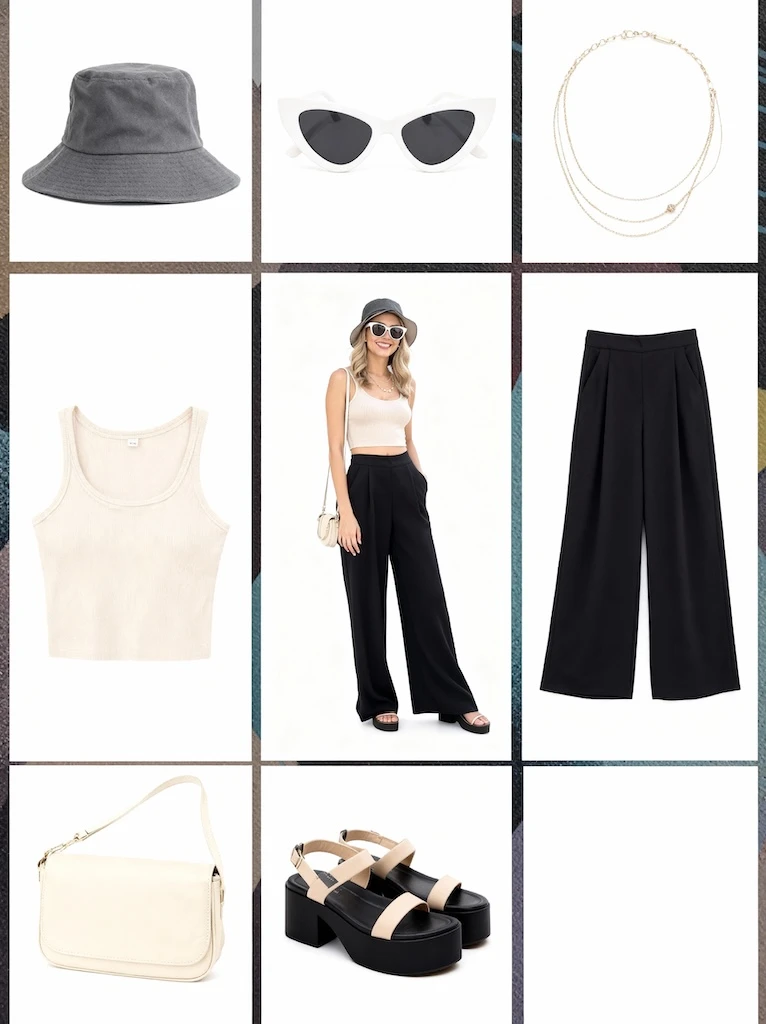
Special Effects & Creative Concepts
Y2K & Retro Aesthetics
Prompt #30: Y2K Aesthetic
Digital fashion illustration in Y2K aesthetic: Futuristic apparel design featuring holographic chrome textures, iridescent metallic fabrics, and electric neon color palette (hot pink, cyber blue, lime green, electric purple). Include liquid metal accessories, transparent PVC elements, and space-age silhouettes. Style should evoke early 2000s cyber fashion with glossy digital rendering, rainbow gradient overlays, and millennium-era tech-wear aesthetic.
Best for: Retro fashion content, nostalgic posts, Y2K aesthetics
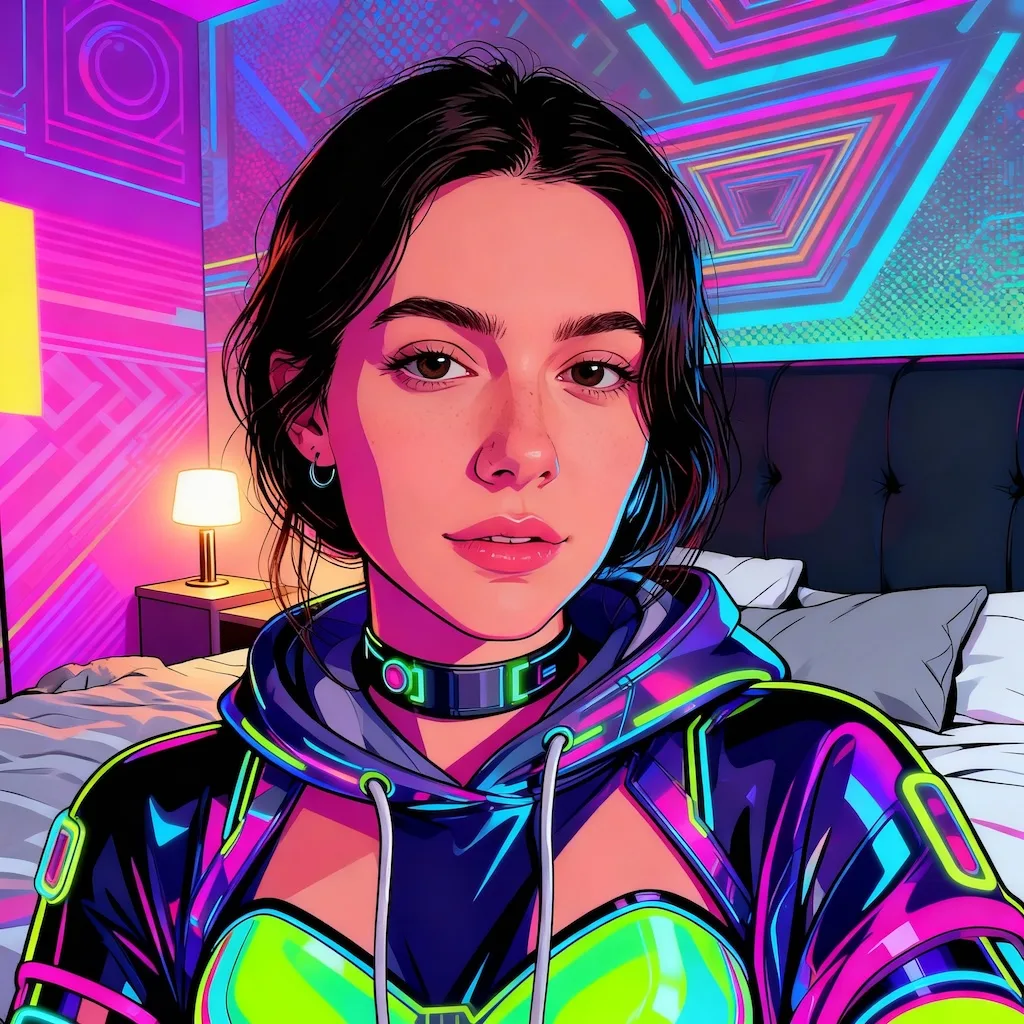
Prompt #31: Ghostface AI Picture
Transform the uploaded image into a dreamy Y2K style portrait while retaining the subject's hairstyle and accessories. The subject should be depicted lying on shiny pink satin bedding, holding a large 90s style corded phone in a thoughtful daydreaming pose. She should wear delicate jewelry, including dainty gold necklaces and accessories, as well as chunky gold rings. The background should feature a girly, daydreamy atmosphere with 90s posters. Her makeup should be simple yet glamorous, with brown lip gloss and brown lip liner. The final image should have a grainy 90s aesthetic, illuminated by a light source like a lamp in a dimly lit room at night. Additionally, a figure resembling the Ghostface Killer should be positioned behind her, standing in the doorway of a dimly lit hallway, with his body appearing slightly dim. The overall ambiance should be slightly dark and ominous.
Best for: Horror aesthetic, Y2K nostalgia, creative photography

Seasonal & Themed
Prompt #32: AI Halloween
Transform this person into Halloween costume: add spooky makeup, Halloween-themed outfit, face paint or special effects, festive accessories like witch hat, vampire fangs, zombie effects, or pumpkin elements. Maintain person's facial features and identity. Creative Halloween party look.
Best for: Halloween content, costume ideas, seasonal posts

Creative Transformations
Photo Booth & Multi-Panel
Prompt #33: Photo Booth Grid
Using this photo, create a 3x3 photo booth grid, with each pose being different. The poses should include: arms crossed, chin resting on hands, making a heart sign, hands in pockets, pretending to make a phone call, pointing to the sky, waving, holding a book, and crossing arms. No repetitions are allowed.
Best for: Social media content, profile pictures, creative selfies
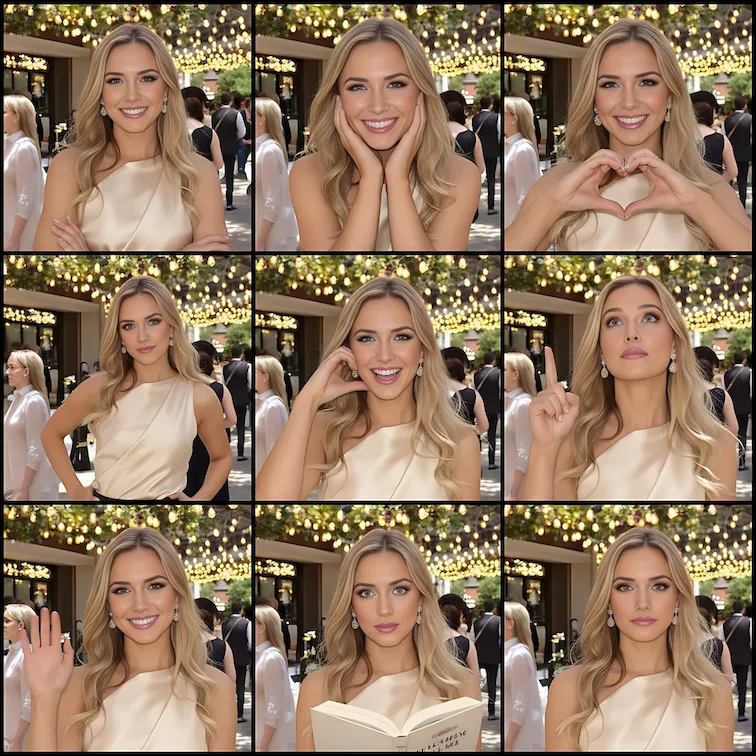
Prompt #34: Four-Panel Photo Booth
Create a four-panel photo booth picture, with each photo featuring a different expression and exaggerated poses. Each image should have a photo booth border and decorative stickers around it.
Best for: Fun social media posts, retro aesthetics

Fun Generators
Prompt #35: Baby Face Generator
Generate how their baby would look - a blend of both parents' features. Professional photo quality.
Best for: Family fun, gift ideas, creative projects

Prompt #36: AI Photo with Celebrity
A natural smartphone selfie of the person from **image 1** standing shoulder-to-shoulder with the celebrity from **image 2**. Match camera angle, perspective and lighting so both faces look evenly lit. Keep realistic skin texture, accurate proportions and gentle smiles. Center both subjects in frame, background softly blurred. Photorealistic, high-resolution, no watermarks.
Best for: Fan art, social media fun, creative portraits

Advanced Transformations
Scene & Environment Manipulation
Prompt #37: Redesign Interior
Add a Mona Lisa painting on the wall.
Best for: Interior design, home staging, room visualization

Prompt #38: Cute 3D Building
Convert the photo of this building into a rounded, cute isometric tile 3D rendering style, with a 1:1 ratio,To preserve the prominent features of the photographed building.
Best for: Architectural visualization, game assets, isometric art

Advanced Editing
Prompt #39: Inversion Filter
Create a horizontal flip effect: flip the image along the vertical axis, swapping the left side with the right side, just like a mirror effect.
Best for: Mirror effects, creative symmetry, experimental art

Prompt #40: Cosplay Maker
Have the character in Image 1 cosplay the character in Image 2, ensuring that the costume, makeup, and props are consistent with those in Image 2.
Best for: Cosplay planning, character design, costume previews

Additional Creative Prompts
Prompt #41: AI Skinny Filter
Create slimmer version of this person: reduce all body fat, make torso narrower, eliminate belly, create skinny arms and legs, overall thin appearance throughout body. Also slim the face - reduce facial fat, define cheekbones, slim jawline, create thinner face appearance. Maintain facial features, expressions, and identity recognizable. Result should show visibly thinner body and slimmer face while keeping person recognizable.
Note: Use responsibly and ethically
Prompt #42: Three-View Character Sheet
Create a model sheet for a character, showing front, side, and back poses.
Best for: Character design, animation reference, 3D modeling
Prompt #43: Time-Based Image Edit
Generate an image of the same scene as [Image1], but showing it during sunset/golden hour. Keep the environment and composition consistent, but transform the lighting to warm sunset colors - golden orange sky, long shadows, warm amber light on subjects, sun low on horizon. Photorealistic, seamless continuity with original scene but in sunset lighting conditions.
Best for: Architectural visualization, real estate, photography enhancement
Prompt #44: Object Extraction
Extract the clothing from [Image1] and present it as a clean e-commerce product photo. Remove the model's body completely. Keep the outfit in natural 3D shape, with realistic fabric folds, seams, and textures. Display the garment as if photographed on a mannequin or neatly laid flat, centered on a pure white or transparent background. High-resolution, professional lighting, suitable for online fashion catalog.
Best for: E-commerce, fashion catalogs, product photography
Prompt #45: Professional Headshots
Create a half-length corporate portrait in a professional studio: person in a suit, pure white backdrop, minimal shadows, clean and polished look.
Best for: Corporate websites, business cards, executive profiles
Best Practices for Prompt Engineering
Understanding these core principles will help you craft more effective prompts and achieve better results consistently.
1. Layer Your Details
Start with a basic concept, then progressively add specific attributes:
- Less effective: "portrait"
- More effective: "professional portrait, soft lighting, clean background, confident expression"
2. Use Technical Terms
Photography and art terminology improves results:
- "bokeh background"
- "rule of thirds composition"
- "golden hour lighting"
- "depth of field"
3. Specify Output Quality
Always include quality markers:
- "high resolution"
- "professional quality"
- "sharp focus"
- "detailed texture"
4. Define the Mood
Emotional context matters:
- "warm and inviting"
- "dramatic and moody"
- "playful and energetic"
- "calm and serene"
Quick Copy Prompts by Category
For Image Restoration:
restore old photo, colorize, upscale, enhance quality, remove damage
For Professional Headshots:
Convert to LinkedIn headshot. ONLY the person (no pets/objects). Adjust to FORMAL CENTERED POSTURE: shoulders square, head straight, facing directly forward, symmetric alignment. Professional business attire. Pure solid background. Direct eye contact. Studio portrait quality.
For Gaming Art:
Create GTA V style artwork of the person in the image, using Grand Theft Auto loading screen aesthetic with dramatic lighting and bold colors.
For 3D Collectibles:
create a 1/7 scale commercialized figure of thecharacter in the illustration, in a realistic styie and environment.Place the figure on a computer desk, using a circular transparent acrylic base without any text.On the computer screen, display the ZBrush modeling process of the figure.
For Product Photography:
Ultra-detailed exploded view of a product, metallic parts and electronic components floating in mid-air, perfectly aligned, revealing inner structure, futuristic technology aesthetic, 8K resolution, soft cinematic lighting, highly realistic.
Trending Prompts for 2025
1. AI Photo Restoration
Old photo restoration and colorization continues to be one of the most requested features. Perfect for preserving family memories.
2. LinkedIn Professional Optimization
With remote work becoming standard, professional headshots are essential for career advancement and personal branding.
3. Gaming Art & GTA Style
Gaming content creators are driving massive demand for GTA V style transformations and Minecraft voxel art.
4. 3D Collectible Figures
The rise of 3D printing and collectible culture makes 3D figure previews incredibly popular.
5. Y2K & Retro Aesthetics
Nostalgia-driven content continues to trend, with Y2K aesthetics and retro horror themes resonating with millennials and Gen-Z.
Ready to Create Stunning AI Art?
Now that you have access to 45+ professional-grade prompts, it's time to bring your creative vision to life. Whether you're creating LinkedIn headshots, gaming art, or product designs, Seedream 4.0 makes it effortless.
Getting Started is Easy
- Choose your style - Pick any prompt from this guide that matches your creative goal
- Upload your image - Start with a photo or let AI generate from scratch
- Customize & refine - Adjust the prompt to perfectly match your vision
- Generate & download - Get professional results in seconds
Start Creating Today
Try any of these prompts on Seedream 4.0 for just 2 credits per generation.
What You Get:
- ✨ Access to all 45+ professional prompts
- 🎨 Multiple style templates and filters
- ⚡ Fast generation (under 30 seconds)
- 💎 High-resolution outputs (up to 8K)
- 🔄 Unlimited iterations and refinements
New to Seedream 4.0? All users receive registration credits to explore and experiment with different styles.
Need Help or Have Questions?
- 📧 Email us: support@seedream-4.com
- 💬 Quick questions? Check out our FAQ page
- 🎯 Explore more: Browse our Style Templates for inspiration
Pro Tip: Bookmark this guide for quick reference. The best results come from experimenting with different prompts and combining techniques to create your unique style.
Related Posts

Gender Swap Filter: See Yourself as the Opposite Gender in Seconds
Ever wondered what you'd look like as the opposite gender? Transform your portrait with Seedream 4.0's AI Gender Swap Filter. Natural results in 10 seconds. Try it free!

AI Halloween Costume Generator: Transform Your Photos in Seconds
Transform photos into Halloween costumes with Seedream 4.0. Add spooky makeup, vampire fangs, witch hats, zombie effects in seconds. Try now!